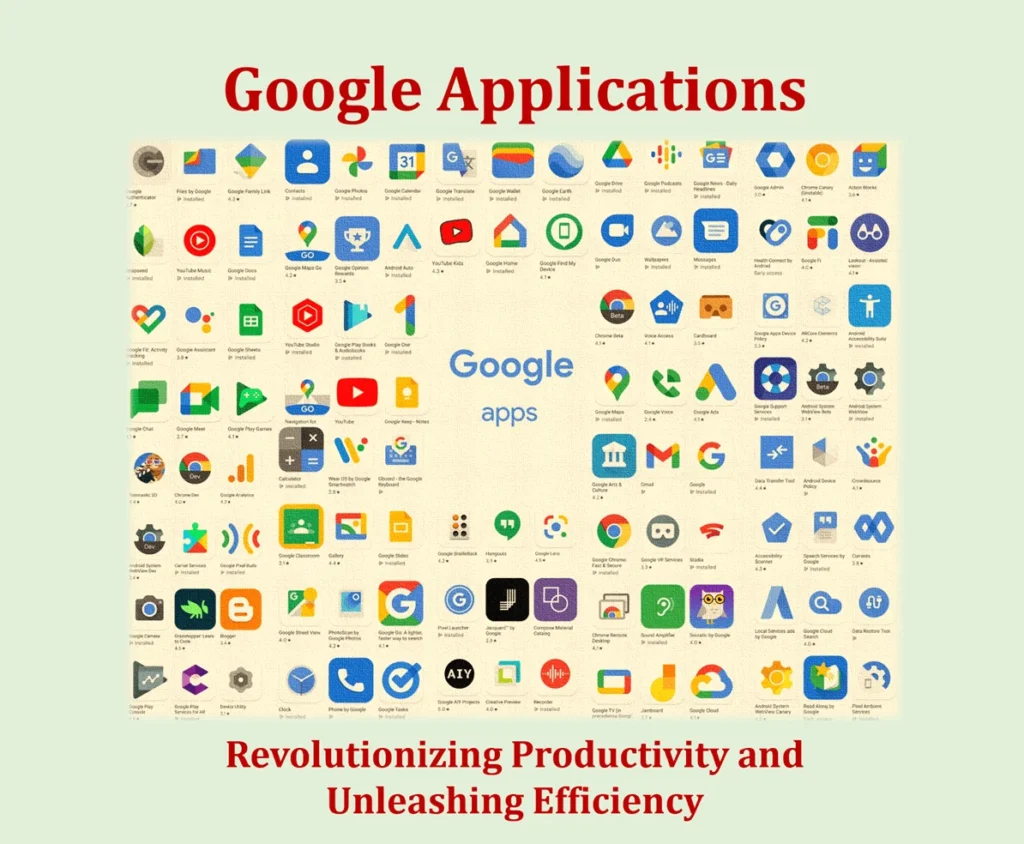
Time has become the most essential variable of all in today’s world of fast global change. The use of technology starts right here. Anybody’s or any organization’s productivity is boosted by it. Google Applications are a collection of wonderful technologies that improve our ability to collaborate and communicate. This blog will demonstrate how these Applications may significantly alter the way we conduct business.
Understanding Google Applications
Defining Google Applications
Google Apps or G Suite is a group of application that enhance the productivity through online mode. These programs offer a wide range of functions and may be used for both personal and business purposes.
Overview of popular Google Apps
Let’s take a closer look at the various Applications by Google and their key features:
- Gmail is renowned for its user-friendly interface, advanced search capabilities, robust spam filtering, and efficient label and folder organization.
- Google Meet and Chat facilitate seamless communication, enabling users to host video conferences, chat with colleagues, and collaborate on projects in real-time.
- Google Drive provides a reliable cloud-based storage solution, enabling users to store, access, and share files from any device with internet connectivity.
- Google Docs and Sheets allow for effortless collaboration, with multiple users working on the same document simultaneously, making it a valuable tool for team projects.
- Google Calendar simplifies scheduling by allowing users to create, share, and manage events efficiently, thereby minimizing conflicts and maximizing productivity.
- Google Tasks acts as a digital to-do list, helping individuals and teams stay organized and on top of their priorities.
- With Google Keep, users can create and manage digital notes, set reminders, and capture ideas on-the-go, ensuring that no valuable information slips through the cracks.
- Google Slides empowers users to create captivating presentations with a multitude of templates, animations, and customization options.
- Google Forms offers a simple yet powerful platform for creating surveys, questionnaires, and feedback forms, making it an invaluable tool for data collection and analysis.

Benefits of using Google Applications
The adoption of Google Applications brings forth numerous benefits, including:
- Collaboration: These applications create a seamless environment for teamwork, allowing users to collaborate in real-time, making it a breeze to work together on projects irrespective of geographical barriers.
- Accessibility: These applications being cloud-based, users can access their files and work from anywhere, on any device with an internet connection, ensuring productivity is not limited to a specific location.
- Integration: These applications seamlessly integrate with each other, fostering a cohesive and efficient workflow. Users can, for instance, attach files from Google Drive directly into Gmail or embed Google Sheets into Google Docs, maximizing productivity with just a few clicks.
- Version Control: In collaborative projects, version control is crucial. Google Applications automatically save changes in real-time, preserving a history of edits that can be accessed and reverted at any point, ensuring work is never lost.
- Cost-effective: They offer cost-effective solutions, especially for small businesses and educational institutions. With various subscription plans available, users can choose the features and storage capacities that suit their needs and budget.
- Updates and Support: Google frequently updates its Applications, introducing new features and improving user experience. Additionally, prompt customer support is readily available through various channels, ensuring users’ queries and concerns are addressed effectively.
Streamlining Communication with Google Applications
Efficient communication is the bedrock of any productive organization. Google Applications offer a range of tools specifically designed to streamline communication processes.
Utilizing Gmail for efficient email management
Google’s well-known email service, Gmail, elevates email administration. Gmail provides an unmatched email experience with its user-friendly UI and sophisticated functionality. Users can effortlessly compose, read, and organize emails while leveraging powerful spam filtering and efficient search capabilities.
Collaborating seamlessly with Google Meet and Chat
In the era of remote work and virtual meetings, Google Meet and Chat provide essential tools for seamless communication and collaboration. Google Meet allows users to host virtual meetings with a large number of participants, featuring video and audio conferencing, screen sharing, and chat functionality. Google Chat, on the other hand, enables instant messaging and group discussions, promoting efficient collaboration and quick decision-making.
Organizing and sharing files with Google Drive
Google Drive acts as a centralized hub for file storage, organization, and sharing. With its intuitive interface and robust search capabilities, finding and accessing files becomes effortless. Users can securely share files with colleagues, set permissions, and collaborate on documents, spreadsheets, and presentations – all in real-time.
Enhancing teamwork with Google Docs and Sheets
Google Docs and Sheets enhance teamwork by facilitating simultaneous collaboration on documents and spreadsheets. Users can seamlessly edit, comment, and suggest changes, eliminating the hassle of emailing different versions of files. This improves efficiency, promotes real-time communication, and ensures the integrity of collaborative work.
Boosting Productivity with Google Applications
Google Applications offer a range of features that empower users to boost their productivity, streamline tasks, and save valuable time.
Harnessing the power of Google Calendar for efficient scheduling
Google Calendar simplifies scheduling by providing a comprehensive view of your daily, weekly, or monthly agenda. Users can effortlessly create events, invite attendees, set reminders, and even integrate other calendars for a unified scheduling experience. With its user-friendly interface and intuitive features, Google Calendar ensures efficient management of time and resources.
Simplifying task management with Google Tasks
An application for task management has been created by Google for its users. Users may easily create, prioritize, and keep track of projects with this user-friendly tool. Users may establish deadlines, organize their tasks, and receive emails or notifications to remind them with only a few mouse clicks. People can maintain their attention and prioritize their tasks better as a result.
Increasing efficiency with Google Keep for digital notes and reminders
Google Keep serves as a digital notepad, enabling users to jot down ideas, create checklists, and set reminders. With its cross-platform availability and seamless integration with other Google Applications, such as Google Docs and Google Calendar, users can effortlessly capture and organize their thoughts, ensuring nothing is forgotten.
Creating impactful presentations with Google Slides
Google Slides offers a versatile platform for creating visually stunning presentations. With a wide range of templates, formatting options, and collaboration capabilities, users can effortlessly design and deliver impactful slideshows. Coupled with the ability to present seamlessly from any device, Google Slides empowers users to captivate their audience and convey their message effectively.
Leveraging Google Applications for Project Management
Effective management of the project is the cornerstone of any successful endeavor. Google Applications provide a holistic set of tools to streamline project collaboration, organization, and documentation.
Introduction to Google Workspace for project collaboration
Google Workspace, formerly G Suite, is a powerful suite of tools designed specifically for collaborative project management. It brings together Google Applications to offer a comprehensive platform for seamless team collaboration, ensuring everyone stays on the same page.
Effective project planning with Google Sheets and Google Calendar
Google Sheets, with its robust data manipulation capabilities, provides an ideal platform for project planning and tracking. Users can create custom project management templates, track progress, and allocate resources effectively. By integrating Google Calendar, users can view task deadlines, milestones, and team availability within a single interface, thus fostering efficient project coordination.
Managing project documents with Google Drive
Google Drive serves as the central repository for project documents, ensuring easy access, collaboration, and version control. Team members can securely store project files, share them with relevant stakeholders, and maintain a synchronized version history. This streamlines the document approval process and minimizes the risk of miscommunication or data loss.
Enhancing coordination with Google Forms and Surveys
Google Forms offers a comprehensive solution for collecting feedback, conducting surveys, and gathering data. Project managers can create custom forms to obtain insights from team members or stakeholders, facilitating effective decision-making and fostering an environment of collaboration and inclusion.
The Power of Automation: Google Applications and Artificial Intelligence
In an age of digital transformation, Google Applications incorporate Artificial Intelligence (AI) to automate tasks and enhance efficiency.
Introduction to AI-powered features in Google Applications
Google Applications leverage AI to automate repetitive tasks, provide intelligent suggestions, and optimize user experience. This integration of AI technologies amplifies productivity, allowing users to focus on higher-value activities.
Leveraging Google Assistant to streamline tasks
The AI-powered virtual assistant Google Assistant, which is accessible on a variety of platforms, assists users in carrying out tasks, finding information, and even controlling smart devices. Users may easily access pertinent information, compose emails, make reminders, create calendar events, and utilize voice commands to further streamline and speed up operations.

Saving time with Smart Compose and Smart Reply features
Smart Compose and Smart Reply are AI-powered features available in Gmail and other Google Applications. Smart Compose suggests completions for emails based on the user’s writing patterns, reducing typing time and improving overall efficiency. Similarly, Smart Reply offers pre-written responses to emails, allowing users to reply swiftly and effectively with just a click.
Enhancing efficiency with AI-driven data analysis in Google Sheets
Google Sheets employs AI-driven data analysis tools, such as Explore, to help users derive insights and make data-driven decisions. With a single click, users can perform complex calculations, create charts, and visualize trends, empowering them to extract meaningful information and drive productivity through intelligent data analysis.
Security and Privacy Measures in Google Applications
Data security and privacy are paramount concerns when using any cloud-based application. Google Applications prioritize user privacy and employ robust security measures to safeguard sensitive information.
Recognizing Google’s dedication to data protection
Google is dedication to protect its user data is unmatched. The rigorous security and privacy rules are also followed. Google, a pioneer in cloud-based services, continually makes investments in trustworthy infrastructure, employs encryption techniques, and conducts security audits to protect the security of its customers’ data.
Privacy controls and settings in Google Applications
A variety of privacy options and controls are included with Google Applications. Customers may now manage their personal info. These options provide the user with a choice to determine which information is to be shared with the third-party applications. It also allows user to modify the settings and manage data sharing permissions.
Safeguarding sensitive information with encryption and two-factor authentication
Encryption is a fundamental part of Google Applications’ security architecture. Data at rest and during transit is encrypted to protect it from unauthorized access. Furthermore, by requesting a second verification step from users, two-factor authentication offers an additional layer of protection to make sure that only authorized people may access users’ accounts.
Customizing and Extending Google Applications
Users may adapt their experience to their own needs with the help of Google Applications’ customization features and tool integrations. Users may alter the themes, layout settings, and notification settings that show on their Google Applications to suit their preferences. These aesthetic and practical adjustments make the environment more individualized, in line with user preferences, and improve the user experience.
Google Applications may be integrated with many external programs and services. To boost productivity, optimize procedures, and get the most out of Google applications, users may simply connect their favorite apps, such as CRM systems or project management software.
Google Workspace subscriptions offer users access to advanced features and additional storage capacities. These subscriptions are tailored to meet the needs of different users, be it individuals, small businesses, or large enterprises. By subscribing to Google Workspace, users unlock a wealth of powerful features to further optimize their productivity and efficiency.
Google Applications on Different Devices and Platforms
Google Applications offer seamless integration across devices and operating systems, ensuring users have access to their tools and data regardless of their chosen platform.
Seamless integration across devices and operating systems
Google Applications seamlessly synchronize data across devices, ensuring a consistent experience. It allows users to access their emails, documents, and files from variety of devices that include smartphones, tablets, laptops, and desktop computers, regardless of the operating system they prefer.
Optimizing productivity with mobile applications
The availability of Google Applications on mobile devices enhances productivity on the go. Whether it’s composing emails, reviewing documents, hosting virtual meetings, or accessing files on Google Drive, users can stay productive no matter where they are.
Google Applications for web browsers and desktops
Google Applications are accessible through web browsers, making them readily available via any internet-connected device. Additionally, Google provides desktop applications, like Gmail and Drive, that enable users to work offline and automatically sync changes once an internet connection is established. This offline functionality ensures uninterrupted productivity even in the absence of an internet connection.
Revolutionizing Collaboration: Google Applications in Education and Workplaces
Google Applications have revolutionized collaboration, accelerating learning in educational settings and transforming workplace environments.
Google Applications transforming classrooms and remote learning
In education, Google Applications have become essential tools for teachers and students. Google Classroom, an integral part of Google Applications, provides a digital platform for assignment distribution, collaboration, and grading. By leveraging Google Applications, educators have streamlined the learning process and enabled seamless remote learning experiences.
Real-time collaboration in the workplace with Google Applications
Google Applications have redefined the way teams collaborate in the workplace. By working on cloud-based documents simultaneously, stakeholders can provide real-time feedback, track changes, and foster a collaborative environment. This real-time collaboration minimizes delays and improves efficiency, ensuring projects progress smoothly.
Case studies on successful implementation in various sectors
Numerous case studies across various sectors highlight the transformative impact of Google Applications. From startups streamlining their operations to multinational corporations enhancing their global collaboration, these success stories underscore the value and effectiveness of Google Applications in optimizing workflows and driving productivity.
Maximizing Efficiency with Google Applications: Tips and Tricks
Unleashing the full potential of Google Applications involves uncovering hidden features, leveraging time-saving shortcuts, and exploring lesser-known applications.
Hidden features and shortcuts in popular Google Applications
By diving deeper into Google Applications, users can uncover hidden features and shortcuts that streamline workflows and save time. For example, Gmail offers keyboard shortcuts for various actions, while Google Docs provides smart editing features like Smart Compose and Explore.
Leveraging advanced search techniques for better productivity
Google Applications come equipped with advanced search functionalities that enhance productivity. Understanding search operators, filtering options, and utilizing search by date or file type allows users to quickly locate specific documents, emails, or conversations, saving valuable time and effort.
Supercharging productivity with lesser-known Google Applications
While Google’s core applications steal the limelight, lesser-known applications like Google Sites, Google Drawings, and Google Forms can further augment productivity. For instance, creating simple websites using Google Sites eliminates the need for complex HTML coding, while Google Drawings offers a versatile platform for graphic design and visual communication.
Best Practices for Integrating Google Applications into Daily Workflow
Seamless integration of Google Applications into an individual or organizational workflow requires careful planning, training, and effective deployment strategies.
Assessing individual and organizational needs before implementation
Before implementing Google Applications, it is essential to assess individual and organizational needs. Identifying pain points, evaluating existing workflows, and setting goals ensure that the chosen Google Applications align with specific requirements, maximizing their impact on productivity.
Training and Resources for Smooth Adoption
Adopting new technology can often be a daunting task, but with Google Applications, the transition becomes seamless. Google provides comprehensive training and resources that facilitate a smooth adoption process. These training courses are intended to provide users with the abilities and information they need to increase their productivity and efficiency. Google meets the requirements of people of all skill levels, offering everything from fundamental lessons for newcomers to sophisticated programs for seasoned users.
1. Beginner Training
- Step-by-step tutorials guiding users through the basics of Google Applications
- Interactive modules covering essential features like Gmail, Drive, and Docs
- Useful tips and tricks to enhance productivity and streamline work processes.
2. Advanced Courses
- In-depth training sessions focusing on advanced features and functionalities.
- Expert-led webinars and workshops to help users discover hidden capabilities.
- Advanced collaboration techniques to accelerate teamwork and productivity.
3. Online Resources
- Google’s Help Center provides a vast repository of articles, guides, and FAQs
- Online forums and communities where users can connect and learn from each other.
- Video tutorials and video libraries that cater to different learning preferences.
Strategies for Effective Deployment and Utilization
Deploying Google Applications effectively is crucial to fully harness their potential. Here are a few strategies to ensure successful deployment and optimal utilization:
1. Assess Your Needs
- Identify the specific requirements and pain points within your organization.
- Determine which Google Applications align with your goals and address these needs effectively
- Involve stakeholders from different departments in the decision-making process.
2. Customize and Integrate
- Customize the Google Applications to reflect your organization’s branding and culture
- Integrate Google Applications with your existing systems and workflows
- Leverage APIs and third-party integrations to enhance functionality and streamline processes.
3. Train and Support Users
- Provide comprehensive training programs to familiarize users with the features and functionalities
- Assign champions or power users within each team who can provide ongoing support
- Establish a helpdesk or support system to address any queries or issues promptly.
4. Monitor and Optimize
- Regularly monitor usage patterns and identify areas for improvement.
- Gather feedback from users and incorporate their suggestions for enhancements
- Stay updated with the latest updates and improvements from Google and ensure timely updates.
Summary: Revolutionizing Productivity with Google Applications
In this article, we explored the revolutionary impact of Google Applications on productivity and efficiency. From streamlining communication with Gmail to collaborating seamlessly with Google Drive and enhancing document creation with Docs, these applications have transformed the way we work. By providing a comprehensive suite of tools and resources, Google empowers users to unlock their full potential and achieve greater productivity.
Recap of Key Benefits and Applications Covered in the Article
• Streamlined communication through Gmail, ensuring efficient email management
• Seamless collaboration using Google Drive, enabling real-time document editing and sharing
• Enhanced document creation with Google Docs, offering intuitive editing and formatting features
• Customization and integration options to cater to diverse organizational needs
Emphasizing the Transformative Impact on Productivity and Efficiency
By streamlining procedures, promoting cooperation, and offering a platform for seamless communication, Google Applications have genuinely changed productivity and efficiency. These programs help people and businesses to do more in less time because to their user-friendly interfaces and cutting-edge functionality, which ultimately promote success and progress.
Frequently Asked Questions (FAQs)
What are Google Applications?
A group of cloud-based productivity tools created by Google are referred to as Google Applications. This package contains Gmail for managing emails, Google Drive for sharing and storing files, Google Docs for creating and editing documents, and many more potent tools.
Are Google Applications suitable for personal use?
Yes, Google Applications are helpful for both personal and professional use. People may use Gmail, Google Drive, and Google Docs to simplify document creation and editing, store files securely, and expedite personal communication.
Can Google Applications be used offline?
Yes, Google Applications offer offline functionality through the use of Google Chrome extensions. Users can enable offline mode for Gmail, Google Drive, and Google Docs, allowing them to work seamlessly even when an internet connection is not available.
How secure are Google Applications?
Google prioritizes the security of its applications and employs robust measures to protect user data. These include data encryption, multi-factor authentication, advanced spam filtering, and regular security updates. Google Applications are designed to ensure the utmost security and privacy for users.
Can I utilize Google Applications with apps from other developers?
Yes, Google provides APIs that enable seamless integration of apps from outside sources. Through the integration of Google Applications with other tools that address certain requirements or workflows, users may increase the capabilities of Google Applications.
Are there any costs associated with Google Applications?
Google Applications offer various pricing plans tailored to different user requirements. Basic capabilities are free, however advanced functionality and greater storage could need a membership. Companies may select the plan that best fits their requirements and financial constraints.
How can Google Applications enhance collaboration?
Google Applications are specifically designed to enhance collaboration. With real-time editing capabilities, easy file sharing, and simultaneous collaboration on documents, teams can work together seamlessly, eliminating version control issues and improving overall efficiency.
